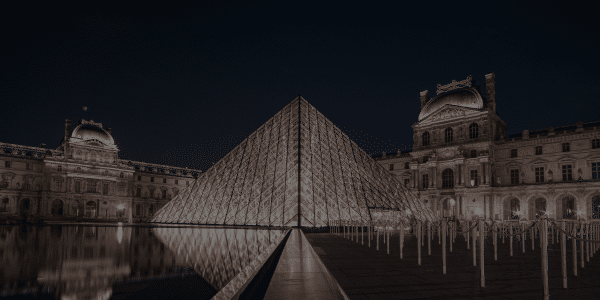Top 10 Open Source Tools for Dark Web Monitoring
Key Takeaways Continuous visibility across Tor, I2P, and Telegram is critical for detecting stolen data and coordinating threat handling early....
Session Hijacking Prevention: How to Protect Your Accounts in 2025
Key Takeaways Session hijacking is a common method for cybercriminals to steal session tokens and impersonate users, gaining access to...
How to Monitor Supply Chain Risks in the Dark Web
Key Takeaways Supply chain attacks continue to rise and monitoring dark web threats lets you catch vendor vulnerabilities before attackers...
The Real Risk Isn’t Simple Passwords Like “Louvre”: It’s Not Knowing When Yours Are Stolen
The October heist at the Louvre and the worldwide focus on its poor choice of passwords – it was revealed...
Why do Hackers Attack Dark Web Forums?
Key Takeaways Hackers attack dark web forums primarily to eliminate competition and take over their user base. When a forum...
Leaked Credentials vs. Compromised Accounts: Key Differences and How to Respond
Credentials leak every day. While some end up in paste sites, others get bundled into stealer logs or dumped on...
Stay Ahead of Attackers with These Credential Phishing Prevention Solutions
Key Takeaways: Credential phishing is a type of cyberattack where the attacker uses various methods to trick the victim into...