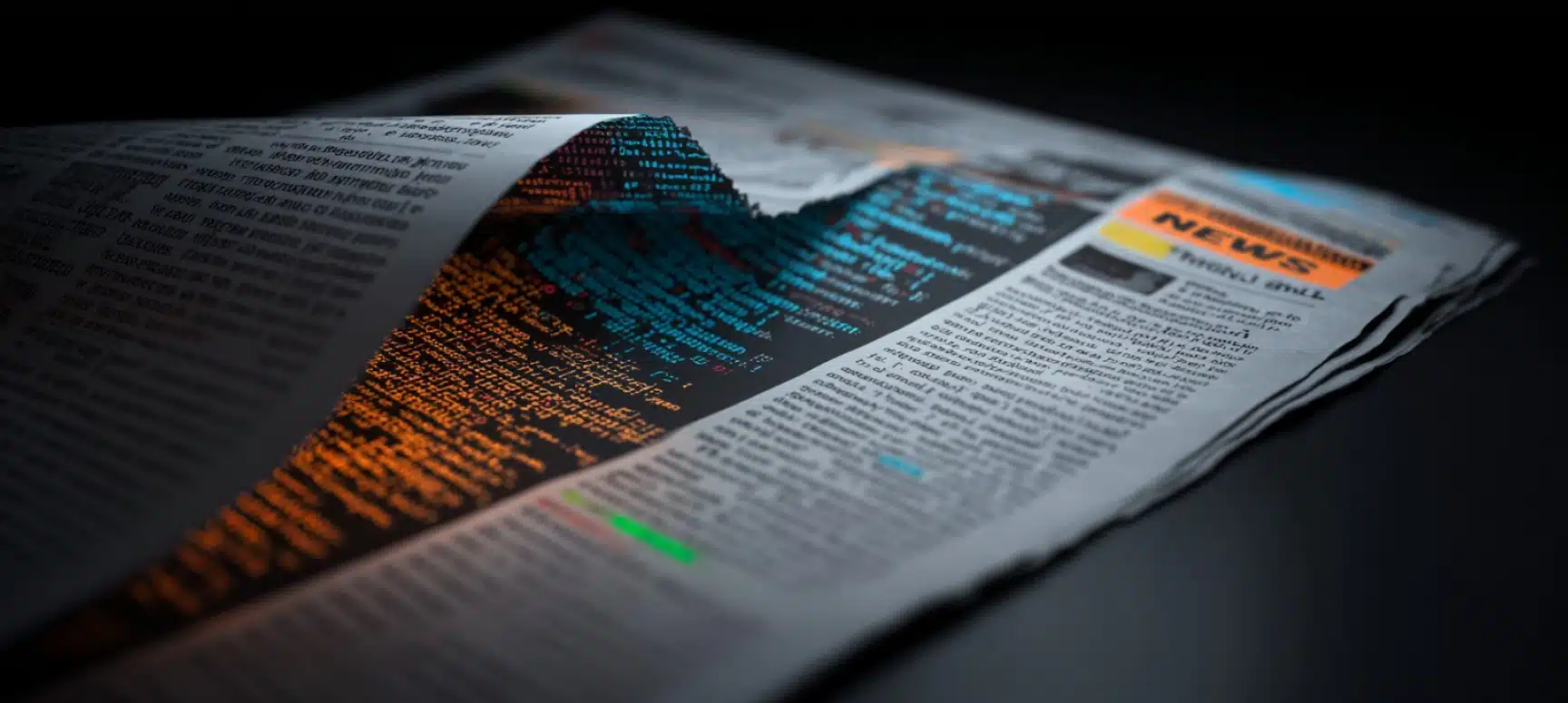AI-Powered Fake News Tagging: How Advanced Databases Are Transforming Trust in Media
Key Takeaways Misinformation has become an operational threat, corrupting security teams’ news feeds, skewing risk assessments, and eroding confidence in...
How to Use a News API for Financial Monitoring
Key Takeaways A financial news API delivers structured, real-time data that strengthens how you monitory finances, assess risk, and strategize....
The Best Alternative Data APIs for Financial Insight
Initially used quietly by hedge funds, alternative data has since gone mainstream, with real-time news, satellite imagery, and AI-tagged sentiment...
Aylien Closed Down: Webz.io Is Now the Only Web Data API You Need
Aylien’s closure left a gap in the news data market. Many organizations that depended on its feeds faced disruption in...
Beyond Fact-Checking: Navigating the Era of Weaponized Misinformation
Misinformation isn’t just a background risk, it’s a direct threat to the integrity of your insights and the trust of...
Financial Monitoring for External Risk & Data Integrity: A Data Provider’s Checklist
In February 2024, fraudsters leveraged a deepfake audio clip to impersonate a CFO during a routine Zoom call, deceiving a...
Verifying External Business Risks: A Data Provider Checklist
Accurate intelligence starts with trustworthy data. It is also crucial for managing reputational risks. For companies in the risk intelligence...
Free News Dataset vs News API: Which is Right for You?
In countless ways, data is the fuel that drives business today. There are media monitoring and media intelligence solutions that...
Web Data Extraction Guide: Generate Powerful Insights at Scale
We live in a world with an ever-growing wealth of data, much of it available on the open web. Data...
List of Best News APIs in 2025
Over the years, news APIs have become a key source of data for a variety of intelligence platforms from media...